[ROM] [MTK6582] Android Open Kang Project (AOKP) [MM 6.0.1_r81] FOR
Micromax Unite 2 By Hitesh Garg
Powered by HKProjects
Presenting the best Marshmallow ROM EVER
Micromax Unite 2 By Hitesh Garg
Powered by HKProjects
Presenting the best Marshmallow ROM EVER
What is AOKP?
AOKP stands for Android Open Kang Project. It is a custom ROM distribution for several high-end Android devices. The name is a play on the word kang and AOSP (Android Open Source Project). The name was sort of a joke, but it just stuck, just like our infatuation with unicorns.
We fork the source code of Android that Google puts out in the open with every major version release, and we then add the magical unicorn bytes (read: we add some of the coolest features that are both useful and make your ROM awesome).
With AOKP, you can generally do a lot more with your device than what you could do with the original firmware that came installed on it.
Why AOKP ?
We were waiting for when you’d ask this.
There are a variety of reasons why a hilly billy Android user, on a bright sunny day, would suddenly start using AOKP and loving it.
For one, AOKP is lightweight. Most OEMs provide a heavy UI layer over Android and have loads of bloatware (i.e. apps that not everyone use every day, but you cannot remove because they’re “baked in” by default). Since AOKP is built upon vanilla Android source, it has neither of the above.
Also AOKP has features that you will not find on your stock firmware. You can have a multitude of toggles to quickly flip a lot of your phone’s settings right at your fingertips, or you can launch apps quickly from any screen using our Ribbons.
You can change almost each and every aspect of the OS, from its looks to the way it functions, with total freedom. And did we tell you, AOKP helps you make tacos?
Display and animations:
System animations
Toast icon and animation
Power menu animation
IME animation
LCD densidy changer
Status bar:
Clock style (position, date view, date format, color, font type and size, seconds)
Status bar icons control
Battery Icon style (percentage, icon type)
Brightness control
Show notification count
Quick pulldown on QS
Superuser indicator control
Headset icon
AICP logo
Traffic Indicators
Carrier Label
Battery bar
Statusbar weather temperature
Notification drawer:
Brightness slider
Time contextual header
Weather info settings
CAF Task Manager
Force expanded notifications
Disable immersive mode messages
Recents panel:
Clear all button settings
Show/hide search bar in recent menu
Recents in fullscreen
Show/hide clock and date in recent menu
Memory bar
Lock screen:
Show/hide music visualizer
Show/hide media cover art
Lock screen shortcuts
Mid-Screen shortcuts
Lock screen blur
DT2S on lockscreen
Lock Clock fonts
Lockscreen weather options
Buttons:
Enable/disable navigation bar buttons
Left-handed mode
Buttons and layout settings
Adjust navigation bar dimensions
CM button long press, double press features
SlimDim
Power menu settings
Press power button twice for camera
Misc:
Pie Control
Gesture Anywhere
App Circle Bar
Slim Recents
OmniSwitch
Scrolling cache settings
Disable FC notifications
DT2S on navigation bar
Launch music app when headset is connected
Enable/disable screenshot sound
Three fingers swipe for screenshot
System App remover
Take logcat, kmesg, dmesg on the go!
(AicpExtras -> Log that 's'hit)
AICPStats
Quick Settings toggles:
QS Compass Tile
QS NFC Tile
QS Sync Tile
QS Volume Tile
QS Profiles Tile
QS USB tether Tile
QS Screen timeout Tile
QS Performance Tile
QS Lockscreen toggle Tile
QS Ambient Display Tile
QS Live Display Tile
QS Brightness Tile
QS ScreenOff Tile
QS Screenshot Tile
QS Expanded desktop Tile
QS Music Tile
QS Reboot Tile
QS LTE Tile
QS Nav bar Tile
QS SlimPie Tile
QS App circle bar Tile
QS App side bar Tile
Camera + Video Reacording Working Perfectly
New FM app added
Fire855's latest patches merged
PA browser added
No Need to reboot for apps to apear in app drawer
Hotspot Fixed
BT Fixed
FM fixed
GPS fixed
Data working
1080p playback in gallery fixed
youtube 720p fixed
youtube live playback fixed
Gello browser added
No Sim fixed
No Network drop found
USSD Fixed
Autorotation Fixed
All sensors working
After Reboot QuickSetiings Too
Rest Are As CM13
Too many features
Another Changelog HK-Projects
-Added Camera Next ( Removed Snap[Because of when you press take a pic while record video getting camera has stopped][BUG SOURCE] )
-Added Gello Brwoser
-Added Root Explorer
-Added ES File Explorer ( Removed CM File Manager )
-Added Sony Music ( Removed Eleven )
-Added Sony Keyboard ( Removed Google Keyboard )
-Added yahoo Weather
-Added Xperia Home Launcher ( Removed Stock Launcher )
-Added Xposed Installer
-Added OTG Mounter
-Added MX Player
-Added TwitterLockscreen Plugin
-Added KernelAdiutor
-Added & Activated OMX MTK VIDEO DECODER
-Added Governor
-Added ADM Downloader
-Improved the power profile
-unlocked items in Settings display--battery indicator and notifications, you can assign their colors
-improved battery power at the expense of the binaries and libraries
-Activated ClearMotion, Bravia Engine and X-Reality Engine v4, spelled trouble-free codecs to view FullHD streaming video braries
-Activated Sony Apps Enabler from play store and default installation way
-Restyle settings items
- FIXED -
-FIXED VPN [But Not working]
-FIXED Green Streamers in video and online TV
-FIXED live videos and live in facebook
Personal Changelog
-FIXED Google Unauthorised Device bug
-FIXED all sensors
-Added New init.d scripts
-Added New RAM Swaps
-Remooved Gapps to Reduce Size
-FIXED False Storages
-And some Minor Improvements , Use and Explore
Device: Micromax Unite 2
ROM OS Version: 6.0.x Marshmallow
ROM Kernel: Linux 3.4.x
ROM Firmware Required: Stock KitKat
Based On: LineageOS
Version Information
Status: Stable
Created 2017-11-05
Last Updated 2017-11-05
ROM :- AOSP R81 REWORKED
Gapps:- Select [ ARM-6.0-PICO ]
Hitesh Garg :- Ported and
Fixed completely for Unite 2
Ahmed Nasser HK (Fixed Some Bugs - Modded Rom)
EndLess
Tribetmen
Fire855
Ferhung
SamarV-121
thp@1997
Jai Dwivedi
hejsekvojtech
MANJUNATH YASHU
---------------------------------------------------------
PERSONAL EXPERIENCE
I have spent my 15 Days in Porting and fixing this ROM , Now u will get full STOCK feeling , and can be used as
Daily Driver
Just ENJOY the ROM , And share your Opinion and Experience about ROM in Comment section Below .
THANK YOU
------------------------------------------------------------

 #ref-menu
#ref-menu


















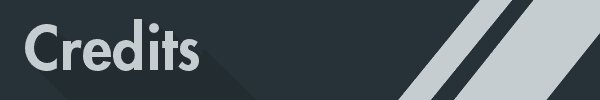


































![[ROM][Nougat] Resurrection Remix 5.8.5 For Micromax Unite 2 [ROM][Nougat] Resurrection Remix 5.8.5 For Micromax Unite 2](https://blogger.googleusercontent.com/img/b/R29vZ2xl/AVvXsEg8R0VXE1FbJOIobO1A1fhR9DpHG74YPCGg18vL6PoVBJADWCyt_A_9lE5HEciR7oinInz-9plBBz5GGblwZGnKuogHrQouHTLpUygjPOXd_KPjbIWFES2EYEVJQeDoHK1umUfSNvBEGAov/s72-c/rr-header.png)

![[ROM] [MTK6582] Android Open Kang Project (AOKP) [MM 6.0.1_r81-lineage13] [ROM] [MTK6582] Android Open Kang Project (AOKP) [MM 6.0.1_r81-lineage13]](https://blogger.googleusercontent.com/img/b/R29vZ2xl/AVvXsEjY8wsuCuaPo_SUJ62avwTjUwKJrGQEp_dKHJRL3fXw84hCM2hQsSnPfI1SKMyL-STINKTbR3wEAIDNX2c4XFEwCL6Usq_aN50iOjA1mBAzAyIMZplQ7N30o0nfswtYE6q8HKJknxSELT1C/s72-c/aokp-logo-large.png)
